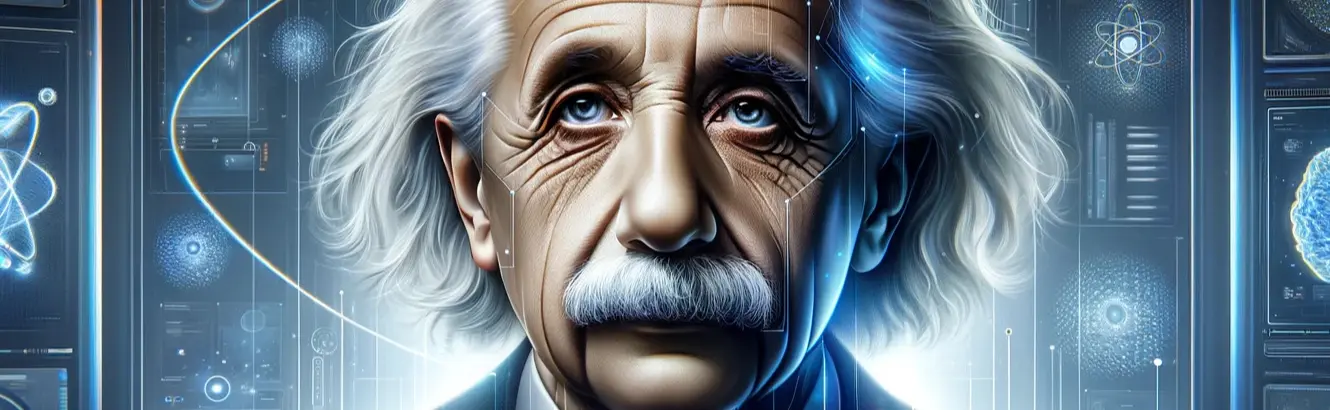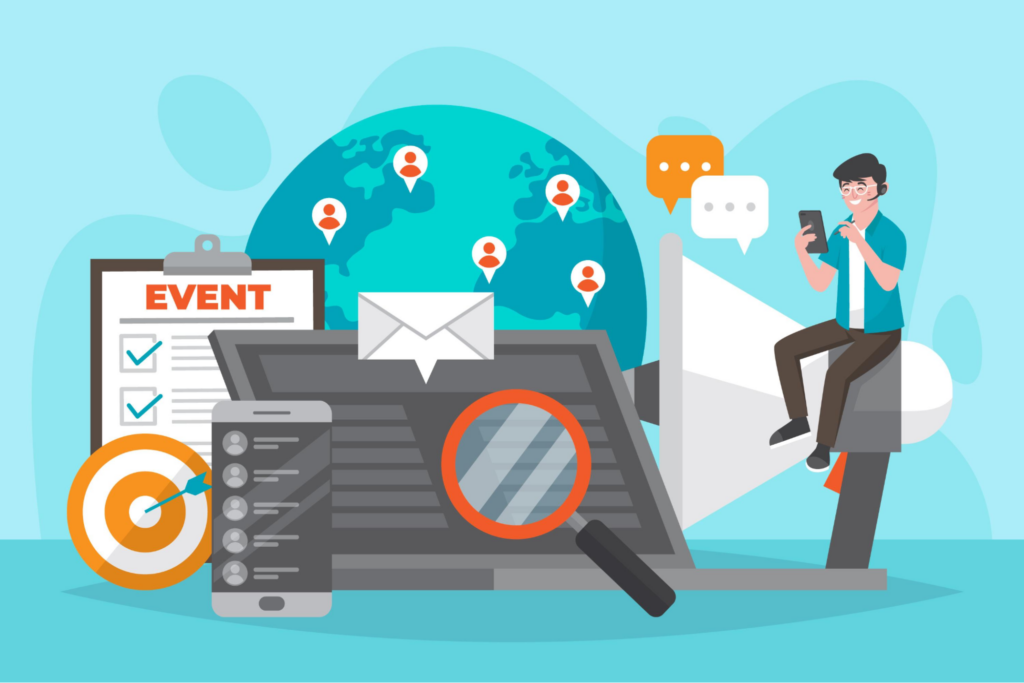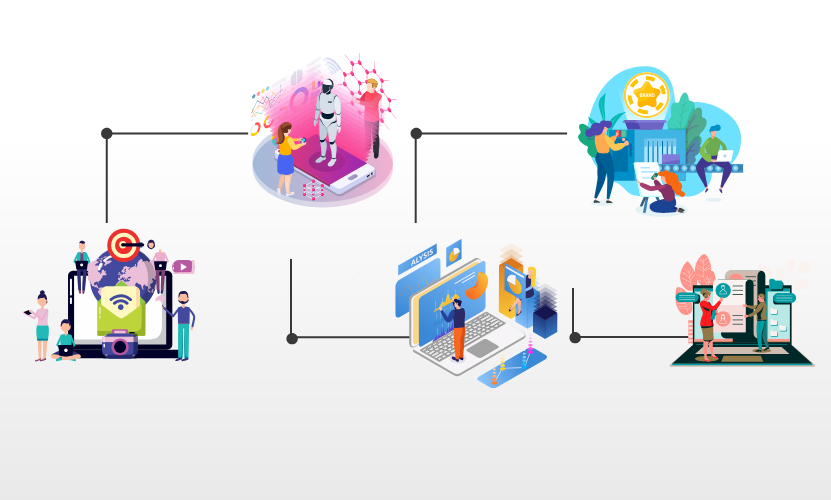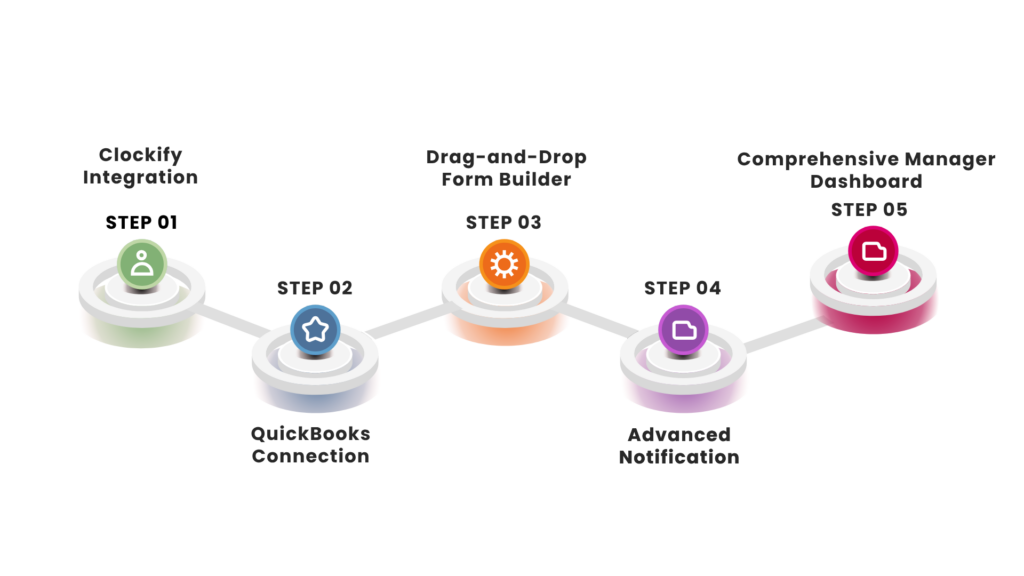Mastering Salesforce Data Migration: Best Practices and Strategies
Introduction
Salesforce Data Migration Best Practices and Strategies is that any organization wishing to use Salesforce as a strong platform for managing customer relationships and business operations must first migrate their data to Salesforce. A smooth transition and the avoidance of common pitfalls that could compromise the integrity of your data and the success of your implementation can be ensured by carefully planning and carrying out the Salesforce data migration. This blog will go over key tactics and best practices for successfully navigating Salesforce data migration.
Understanding Salesforce Data Migration
Salesforce data migration involves transferring data from various sources into the Salesforce environment. Moving data is only one aspect of this process; another is making sure the data works properly in its new location. It’s critical to comprehend the extent and complexity of the migration before beginning.
Key Considerations
- Data Quality: Cleanse data before migration to avoid duplicating errors or inconsistencies.
- Data Mapping: Ensure each piece of data is mapped correctly from the source systems to Salesforce.
- Testing: Conduct thorough testing to ensure data integrity and functionality post-migration.
Planning Your Salesforce Data Migration
Develop a Migration Strategy
Start with a clear strategy. Define what data needs to be migrated, determine the order of migration, and decide on the tools and resources needed. This plan will serve as your roadmap and help keep the migration process organized and focused.
Prepare Your Data
Data preparation is perhaps the most critical step in the migration process. This involves:
- Data Cleaning: Removing duplicates and correcting errors.
- Data Archiving: Not all data needs to be migrated. Archive data that is not necessary to reduce complexity and improve system performance.

Executing the Migration
Choose the Right Tools
Select tools that best fit your budget, complexity of data, and specific needs. Salesforce offers a variety of tools like Data Loader and third-party tools like Informatica or MuleSoft for complex migrations.
Perform a Test Migration
Start with a test migration. This will assist you in locating any problems initial to the complete migration, enabling you to fix them without affecting your production environment.

Post-Migration Strategies
After migrating your data to Salesforce, the work isn’t done yet. Post-migration steps are crucial to ensure that the data is not only accurately migrated but also optimally utilized.
Data Validation
Check the accuracy and integrity of the migrated data. Validate the data with end-users to ensure it meets business needs and is user-friendly.
User Training
Train your team to use Salesforce effectively with the newly migrated data. This contributes to optimal productivity and seamless operation.
Conclusion
Salesforce migration data is a big process that needs to be carefully planned, carried out, and monitored. Organizations can guarantee a smooth migration that improves data management and business procedures by adhering to the above-mentioned best practices.
The migration of Salesforce data is a big process which has to be carefully planned, carried out, and monitored.
Additional Tips
Remember, careful planning, extensive testing, and ongoing improvement are essential for a successful Salesforce data migration. Always be prepared for challenges and adapt your strategies as needed to ensure a smooth transition to your new system.
Please feel free to leave a comment or ask a question below, as well as to share your Salesforce data migration experiences!