Salesforce vs. SAP: Choosing the Right CRM for Your Business
11 min readPosted on Jun 20, 2023
INTRODUCTION
In today’s cutthroat business environment, selecting the best CRM system for your customer relationship management can have a significant impact on your company’s performance and growth. It is important to carefully weigh your options, selecting one that perfectly fits the specific demands and objectives of your firm, as there are a large number of CRM platforms available. SAP and Salesforce are two of the best-known CRM platforms available.
Due to its extensive feature set and modules created to improve sales, marketing, and customer service procedures, Salesforce has experienced tremendous growth. Businesses may adapt the CRM system to their unique needs because of the large number of customization possibilities it offers and its robust AppExchange ecosystem.
In contrast, SAP, a top supplier of business software solutions, provides a strong CRM platform that works in tandem with other SAP modules like ERP (Enterprise Resource Planning). SAP CRM encompasses powerful functionalities for sales, marketing, and customer service, providing organizations with a holistic approach to managing customer relationships.
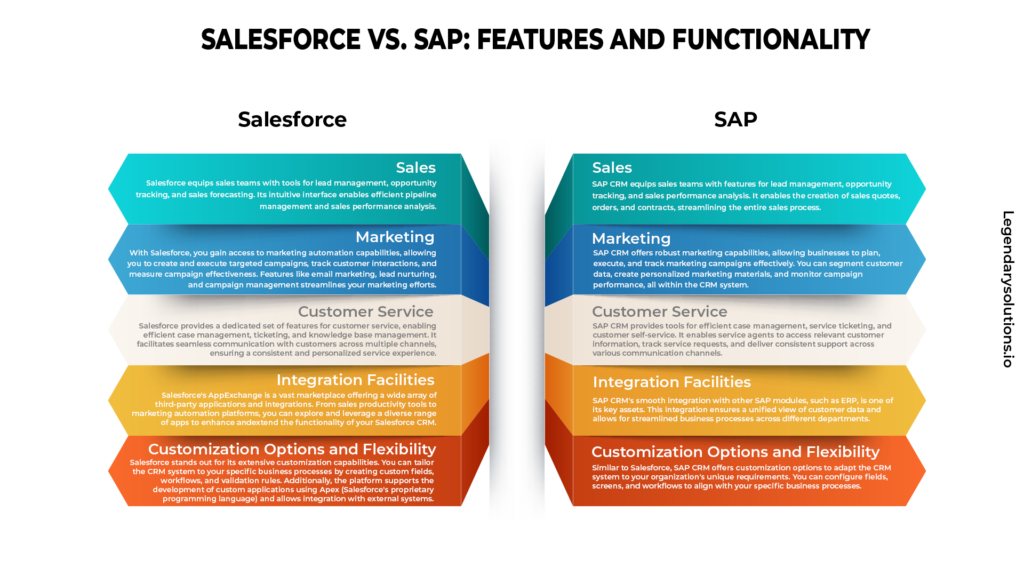
FEATURES AND FUNCTIONALITY
Salesforce
When it comes to features and modules, Salesforce offers a robust and comprehensive CRM solution. It encompasses a wide range of functionalities that empower businesses to optimize their sales, marketing, and customer service processes. Salesforce’s feature set includes:
Sales: Salesforce equips sales teams with tools for lead management, opportunity tracking, and sales forecasting. Its intuitive interface enables efficient pipeline management and sales performance analysis.
Marketing: With Salesforce, you gain access to marketing automation capabilities, allowing you to create and execute targeted campaigns, track customer interactions, and measure campaign effectiveness. Features like email marketing, lead nurturing, and campaign management streamlines your marketing efforts.
Customer Service: Salesforce provides a dedicated set of features for customer service, enabling efficient case management, ticketing, and knowledge base management. It facilitates seamless communication with customers across multiple channels, ensuring a consistent and personalized service experience.
Customization Options and Flexibility: Salesforce stands out for its extensive customization capabilities. You can tailor the CRM system to your specific business processes by creating custom fields, workflows, and validation rules. Additionally, the platform supports the development of custom applications using Apex (Salesforce’s proprietary programming language) and allows integration with external systems.
AppExchange Ecosystem for Extending Functionality: Salesforce’s AppExchange is a vast marketplace offering a wide array of third-party applications and integrations. From sales productivity tools to marketing automation platforms, you can explore and leverage a diverse range of apps to enhance and extend the functionality of your Salesforce CRM.
SAP
SAP CRM, integrated with other SAP modules like ERP, provides a comprehensive solution for sales, marketing, and customer service. Let’s explore its key features:
Sales: SAP CRM equips sales teams with features for lead management, opportunity tracking, and sales performance analysis. It enables the creation of sales quotes, orders, and contracts, streamlining the entire sales process.
Marketing: SAP CRM offers robust marketing capabilities, allowing businesses to plan, execute, and track marketing campaigns effectively. You can segment customer data, create personalized marketing materials, and monitor campaign performance, all within the CRM system.
Customer Service: SAP CRM provides tools for efficient case management, service ticketing, and customer self-service. It enables service agents to access relevant customer information, track service requests, and deliver consistent support across various communication channels.
Integration with Other SAP Modules (such as ERP): SAP CRM’s smooth integration with other SAP modules, such as ERP, is one of its key assets. This integration ensures a unified view of customer data and allows for streamlined business processes across different departments.
Customization Options and Flexibility: Similar to Salesforce, SAP CRM offers customization options to adapt the CRM system to your organization’s unique requirements. You can configure fields, screens, and workflows to align with your specific business processes.
Both SAP CRM and Salesforce offer a variety of capabilities and customization choices. You can decide which CRM solution best fits your company’s goals by studying the specifics of each platform’s capabilities. This will ultimately lead to increased productivity, efficiency, and customer happiness.
INTEGRATION CAPABILITIES
Salesforce
Salesforce has strong integration capabilities that make it possible to connect to a variety of third-party programs and systems without any hassle. Principal components of integration include:
Native Integration with Third-Party Applications: Salesforce offers native integration options with well-known third-party applications, including marketing automation platforms, customer support systems, and analytics tools. By combining their data and operations, organizations are able to provide a unified view of client interactions across several systems.
API Connectivity and Ease of Integration: Salesforce offers well-documented APIs (Application Programming Interfaces) that facilitate easy integration with external systems. Developers can use its APIs to access and modify data, automate workflows, and create specialized interfaces to meet certain business requirements. This flexibility ensures smooth connectivity between Salesforce and other applications or databases.
Examples of Popular Integrations: Salesforce boasts a vibrant ecosystem of integrated applications through its AppExchange marketplace. Businesses can leverage integrations with marketing automation tools like Marketo or HubSpot, analytics platforms such as Tableau or Power BI, and other applications that enhance productivity, collaboration, or customer experience.
SAP
SAP CRM is known for its seamless integration capabilities with other SAP modules, such as ERP, as well as various external systems. Let’s explore its integration capabilities:
Integration with Other SAP Modules: SAP CRM is designed to seamlessly integrate with other SAP solutions, enabling organizations to consolidate data and streamline business processes. Integration with SAP ERP, for example, allows for real-time synchronization of customer data, orders, and financial information, providing a holistic view of operations.
Challenges and Considerations for External System Integration: While SAP CRM offers integration capabilities with external systems, integrating with non-SAP applications may require additional considerations. External system integration might involve mapping data fields, ensuring compatibility between different systems, and managing data synchronization. It’s important to evaluate the specific integration requirements and potential challenges when integrating SAP CRM with external systems.
Examples of Common Integrations: SAP CRM commonly integrates with various business-critical systems, such as finance and HR. Integration with financial systems allows for accurate tracking of customer transactions and financial data. HR integration enables access to employee data for better customer service and sales team alignment. These integrations contribute to a comprehensive view of customer interactions and operational efficiency.
Both Salesforce and SAP CRM provide integration capabilities, albeit with different strengths. Salesforce excels in native integration with a broad range of third-party applications, empowering businesses to leverage an extensive ecosystem of integrated tools. SAP CRM shines in its seamless integration with other SAP modules, ensuring smooth connectivity across various aspects of business operations.
SCALABILITY AND PERFORMANCE
Salesforce
When it comes to scalability, Salesforce offers flexible options to accommodate businesses of different sizes and growth trajectories. Key points to consider include:
Scalability Options for Businesses of Different Sizes: Salesforce provides scalable solutions that can be tailored to meet the needs of small businesses, mid-sized companies, and enterprise-level organizations. The platform offers customizable editions and pricing plans that allow businesses to start with a smaller user base and expand as their requirements evolve.
Global Data Centers and Cloud-Based Infrastructure: Salesforce utilizes the strength of distributed data centers located all over the world and runs on a cloud-based infrastructure. This architecture guarantees great performance and availability, allowing users to use the CRM system from any location at any time while ensuring the confidentiality and integrity of their data.
Performance & Uptime Reliability: Salesforce has a proven track record of providing stable uptime and consistent performance. Large data quantities, user requests, and multiple operations can all be handled by its infrastructure. To improve performance and deal with any potential bottlenecks, upgrades, and maintenance are carried out often.
SAP
SAP CRM offers scalability options that are particularly suitable for enterprise-level organizations with complex requirements. Consider the following factors:
Scalability Options and Suitability for Enterprise-Level Organizations: SAP CRM is well-equipped to handle the demands of large enterprises with significant data volumes, extensive customer bases, and intricate business processes. It provides scalability options that align with the growth and expansion plans of enterprise organizations, ensuring the CRM system can accommodate evolving needs.
On-Premises vs. Cloud Deployment Considerations: SAP CRM provides both on-premises and cloud deployment options. On-premises installations give enterprises with particular compliance or security requirements more control over the infrastructure and data, making them a good fit. Contrarily, cloud deployments offer scalability, accessibility, and ease of maintenance without requiring a substantial hardware infrastructure.
Factors Affecting Performance and Reliability: System configuration, hardware setup, and network connectivity are some of the elements that affect the performance and dependability of SAP CRM. Achieving the best performance and uptime reliability requires sufficient system resources, a well-configured network, and regular performance monitoring. When assessing the effectiveness of the CRM system, it’s critical to take these into account and match them with your company’s IT capabilities.
Both Salesforce and SAP CRM have scaling options, with SAP CRM emphasizing enterprise-level scalability while Salesforce caters to enterprises of varying sizes. You can choose a CRM solution that meets your scalability demands by taking into account your organization’s growth trajectory, operational needs, and IT capabilities. This will guarantee constant performance and protect your CRM investment in the future.
PRICING AND TOTAL COST OF OWNERSHIP
Salesforce
When evaluating the pricing of Salesforce, it’s important to consider various factors that influence the total cost of ownership. Here’s what you need to know:
Overview of Salesforce Pricing Models: Salesforce offers a variety of pricing models tailored to different business needs. These include per-user/per-month pricing, tiered pricing based on feature sets, and customized enterprise pricing. The pricing structure typically includes the core CRM functionality, with additional costs for add-ons, integrations, and advanced features.
Factors Affecting Total Cost of Ownership: With Salesforce, a number of things might affect the total cost of ownership. These include the number of users, necessary features, storage needs, data caps, and the demand for more features or integrations. To determine the exact cost, it’s critical to assess your unique business needs and match them to the associated pricing components.
Considerations for Subscription-Based Pricing: Salesforce has a subscription-based pricing structure, with bills being sent out monthly or yearly. Despite the flexibility and scalability this offers, it’s critical to take the long-term financial implications of ongoing membership costs into account. If you foresee significant long-term growth in your user base, it’s especially crucial to examine any potential price modifications.
SAP
Understanding the pricing models and cost considerations associated with SAP CRM is essential for making an informed decision. Consider the following points:
SAP Pricing Models and Licensing Options: SAP offers various pricing models and licensing options for its CRM solution. These may include user-based licensing, which can be tiered based on user roles and access levels, or module-based licensing which allows organizations to choose specific CRM modules according to their needs. SAP’s pricing structure often involves upfront license costs and ongoing maintenance and support fees.
Factors Influencing the Total Cost of Ownership: Several factors can influence the total cost of ownership with SAP CRM. These include the number of users, required functionality, additional modules or add-ons, customizations, and ongoing maintenance and support fees. It’s important to carefully evaluate these factors and assess the long-term financial implications of implementing and maintaining SAP CRM.
On-premises vs. cloud-based deployments: What to Think About SAP CRM offers the flexibility of both on-premises and cloud-based deployments. Hardware, infrastructure, and IT resources have greater upfront expenses for on-premises implementations. On the other side, cloud-based installations frequently use a subscription-based strategy, providing scalability and lower infrastructure expenses. It’s crucial to take your organization’s unique needs into account and compare the financial effects of the two deployment alternatives.
Comparing the pricing models, cost elements, and deployment options of Salesforce and SAP CRM will help you determine which solution aligns better with your budget and long-term financial goals. Carefully evaluating the total cost of ownership ensures transparency and assists in making a financially sound decision for your CRM investment.
CONCLUSION
Making the decision between Salesforce and SAP CRM is important and calls for thorough consideration of numerous elements. Consider elements like features, integration capabilities, scalability, pricing, and total cost of ownership. It is advised to involve key stakeholders, thoroughly assess your business needs, evaluate the strengths and weaknesses of each CRM solution, and evaluate the strengths and weaknesses of each solution and then make the decision.

