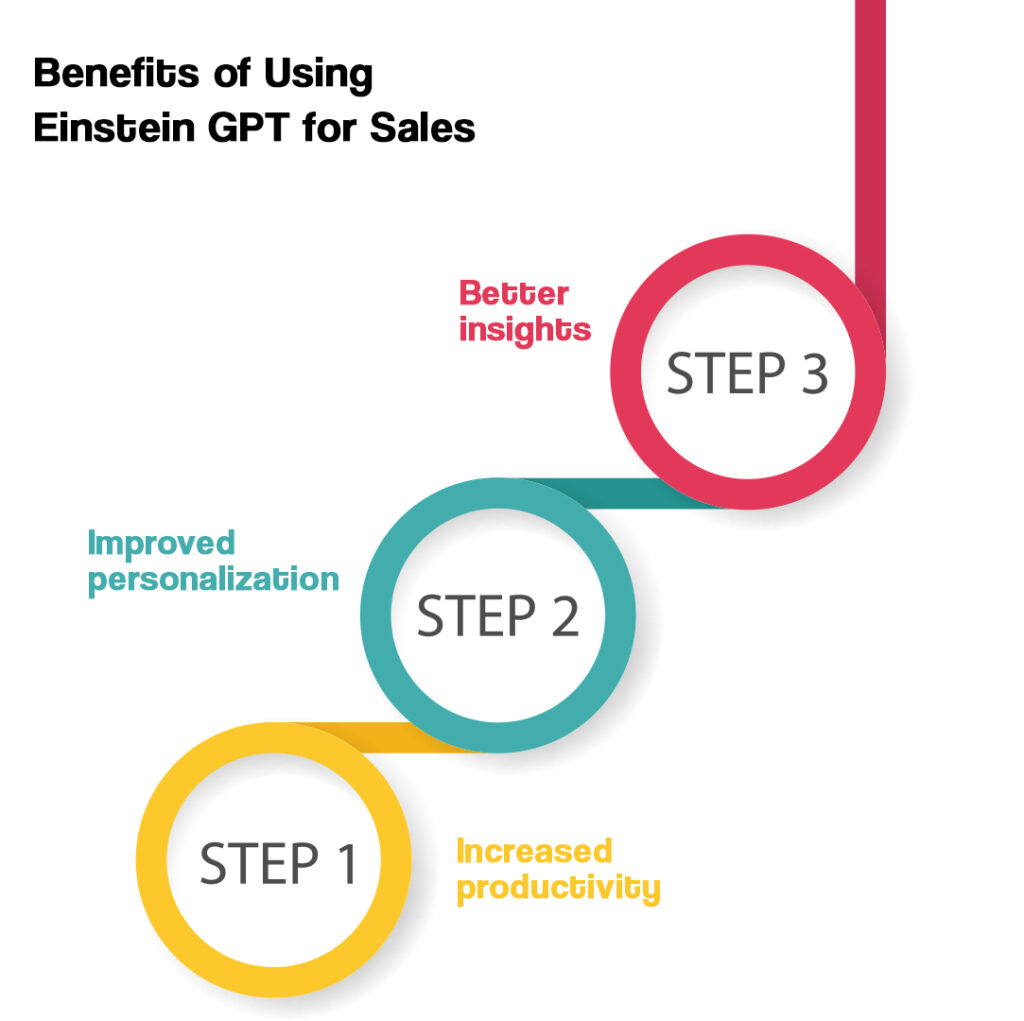Einstein GPT for Sales: A New AI-Powered Feature to Help Sales Teams Win More Deals
5 min read
Inrodcution
Einstein GPT for Sales is a new AI-powered feature in Salesforce Winter ’24 release that helps sales teams create personalized, relevant emails and call summaries faster and easier. It uses generative pre-trained transformer (GPT) technology to generate text that is both human-like and informative.
How Einstein GPT for Sales Works
Einstein GPT for Sales works by analyzing the context of your communication and suggesting relevant prompts. Once you select a prompt, Einstein GPT will generate a draft email or call summary that you can then review, edit, and send.
Einstein GPT for Sales can be used through the Salesforce Lightning Experience and the Gmail and Outlook integrations. It is available in all Salesforce editions except for Essentials Edition.

Benefits of Using Einstein GPT for Sales
There are several benefits to using Einstein GPT for Sales, including:
- Increased productivity: Einstein GPT can save sales teams a significant amount of time by automating the process of writing emails and call summaries. This allows sales reps to focus on more strategic tasks, such as building relationships with prospects and customers.
- Improved personalization: Einstein GPT can help sales reps create more personalized and relevant emails and call summaries by using the context of their communication. This can lead to higher open rates, click-through rates, and conversion rates.
- Better insights: Einstein GPT can provide sales reps with insights into their communication patterns and performance. This information can help them improve their sales skills and close more deals.
How to Use Einstein GPT for Sales
To use Einstein GPT for Sales, you must first enable the feature in Salesforce Setup. Once the feature is enabled, you can access it through the Lightning Experience or the Gmail and Outlook integrations.
To create an email using Einstein GPT for Sales, simply open the email composer and select the Einstein GPT prompt that you want to use. Einstein GPT will then generate a draft email that you can review, edit, and send.

To create a call summary using Einstein GPT for Sales, open the call summary tab and select the Einstein GPT prompt that you want to use. Einstein GPT will then generate a draft call summary that you can review, edit, and save.
Examples of How to Use Einstein GPT for Sales
Here are a few examples of how sales teams can use Einstein GPT for Sales:
- Send personalized follow-up emails to leads and prospects: Einstein GPT can help sales reps send personalized follow-up emails to leads and prospects based on their interests and engagement history. This can help to keep leads and prospects engaged and moving through the sales pipeline.
- Create custom email templates for different sales scenarios: Einstein GPT can help sales reps create custom email templates for different sales scenarios, such as product demos, price negotiations, and closing deals. This can save sales reps time and help them to ensure that their emails are consistent and professional.
- Generate call summaries after customer calls: Einstein GPT can help sales reps generate call summaries after customer calls. This can help sales reps to capture important information from the call and track their progress with each customer.
Flow Diagrams and Code Examples
Here are a few flow diagrams and code examples that illustrate how Einstein GPT for Sales can be used:
Flow diagram for sending a personalized follow-up email to a lead:
Start
Get lead information from Salesforce
Generate personalized email using Einstein GPT
Send email to lead
End
Python code for sending a personalized follow-up email to a lead:
Pythonimport requests
def send_personalized_email(lead_id):
“””Sends a personalized follow-up email to a lead.
Args:
lead_id: The ID of the lead.
“””
headers = {
# Hypothetical header for authentication, this might be different based on actual API requirements.
“Authorization”: “Bearer YOUR_API_TOKEN_HERE”
}
try:
# Get the lead information from Salesforce.
lead_info_response = requests.get(‘https://salesforce.com/api/leads/{}’.format(lead_id), headers=headers)
lead_info_response.raise_for_status()
lead_info = lead_info_response.json()
# Generate a personalized email using Einstein GPT.
email_body_response = requests.post(
‘https://salesforce.com/api/einstein-gpt/generate-email’,
json={‘prompt’: ‘Send a personalized follow-up email to a lead.’, ‘lead_info’: lead_info},
headers=headers
)
email_body_response.raise_for_status()
email_body = email_body_response.json()[’email_body’]
# Send the email to the lead.
email_send_response = requests.post(
‘https://salesforce.com/api/email/send’,
json={’email_body’: email_body, ‘to_email’: lead_info[’email’]},
headers=headers
)
email_send_response.raise_for_status()
except requests.RequestException as error:
print(f”Error while sending email: {error}”)
# Example usage:
send_personalized_email(1234567890)
Conclusion
Einstein GPT for Sales is a powerful new AI-powered feature that can help sales teams to increase their productivity, improve their personalization, and gain better insights. It is a valuable tool for any sales team that is lookingEinstein GPT for Sales